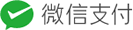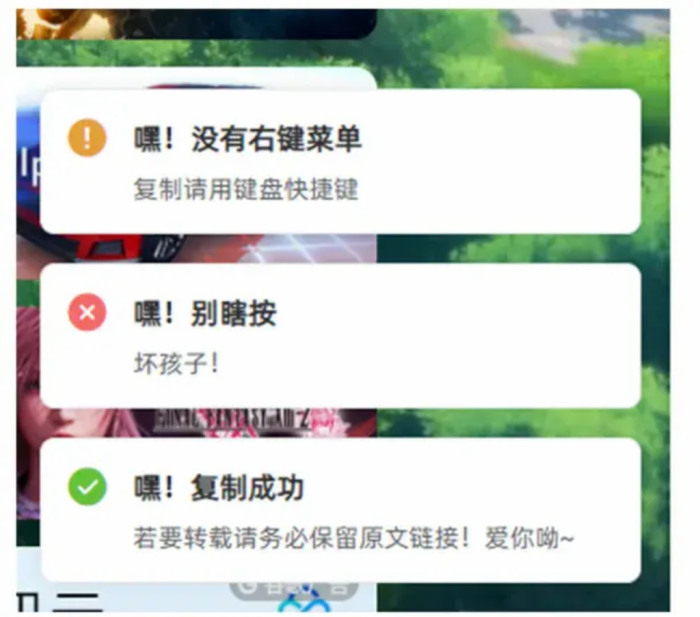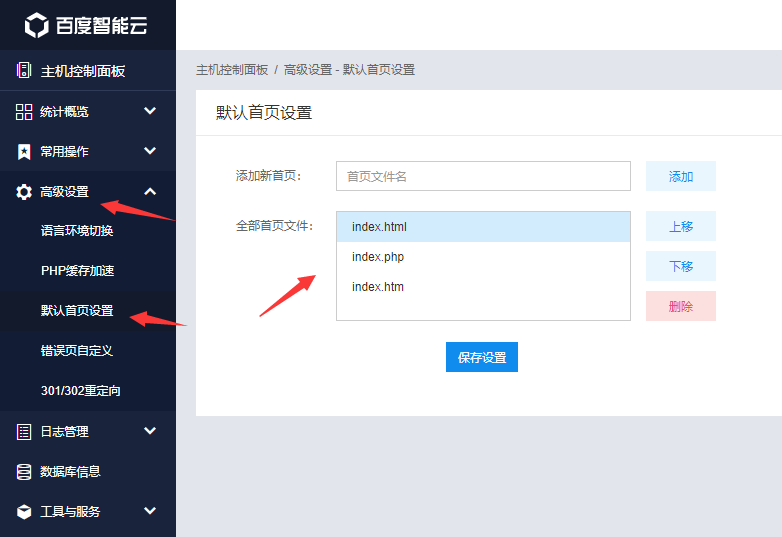给网页加入加载动画
时间:2024-04-24 14:25热度:1177
如何给网页加入加载动画呢?简单的来说,就是提前准备好一个加载动画的效果在页面上,利用 JS 判断页面是否加载完成,加载完成后隐藏或者移除动画即可。如下图:
如何给网页加入加载动画呢?简单的来说,就是提前准备好一个加载动画的效果在页面上,利用 JS 判断页面是否加载完成,加载完成后隐藏或者移除动画即可。如下图:
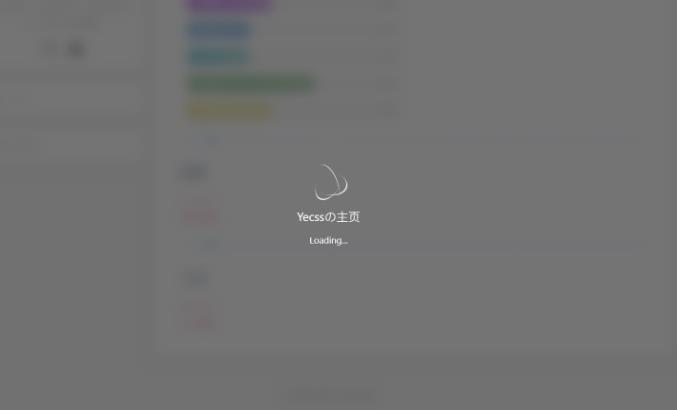
具体的实现
HTML部分
<!--加载动画 start-->
<div id="loading-box">
<div class="loading-left-bg"></div>
<div class="loading-right-bg"></div>
<div class="spinner-box">
<div class="loader">
<div class="inner one"></div>
<div class="inner two"></div>
<div class="inner three"></div>
</div>
<div class="loading-word">
<p class="loading-title" id="loading-title">Yecssの主页</p>
<span id="loading-text">Loading...</span>
</div>
</div>
</div>
<!--加载动画 end-->
CSS部分
#loading-box .loading-left-bg,
#loading-box .loading-right-bg {
position: fixed;
z-index: 999998;
width: 50%;
height: 100%;
background-color: rgb(81 81 81 / 80%);
transition: all 0.7s cubic-bezier(0.42, 0, 0, 1.01);
backdrop-filter: blur(10px);
}
#loading-box .loading-right-bg {
right: 0;
}
#loading-box > .spinner-box {
position: fixed;
z-index: 999999;
display: flex;
justify-content: center;
align-items: center;
width: 100%;
height: 100vh;
}
#loading-box .spinner-box .loading-word {
position: absolute;
color: #ffffff;
font-size: 0.95rem;
transform: translateY(64px);
text-align: center;
}
p.loading-title {
font-size: 1.25rem;
margin: 20px 10px 4px 10px;
}
#loading-box .spinner-box .configure-core {
width: 100%;
height: 100%;
background-color: #37474f;
}
div.loaded div.loading-left-bg {
transform: translate(-100%, 0);
}
div.loaded div.loading-right-bg {
transform: translate(100%, 0);
}
div.loaded div.spinner-box {
display: none !important;
}
.loader {
position: absolute;
top: calc(50% - 32px);
left: calc(50% - 32px);
width: 64px;
height: 64px;
border-radius: 50%;
perspective: 800px;
transition: all 0.7s cubic-bezier(0.42, 0, 0, 1.01);
}
.inner {
position: absolute;
box-sizing: border-box;
width: 100%;
height: 100%;
border-radius: 50%;
}
.inner.one {
left: 0%;
top: 0%;
animation: rotate-one 1s linear infinite;
border-bottom: 3px solid #efeffa;
}
.inner.two {
right: 0%;
top: 0%;
animation: rotate-two 1s linear infinite;
border-right: 3px solid #efeffa;
}
.inner.three {
right: 0%;
bottom: 0%;
animation: rotate-three 1s linear infinite;
border-top: 3px solid #efeffa;
}
@keyframes rotate-one {
0% {
transform: rotateX(35deg) rotateY(-45deg) rotateZ(0deg);
}
100% {
transform: rotateX(35deg) rotateY(-45deg) rotateZ(360deg);
}
}
@keyframes rotate-two {
0% {
transform: rotateX(50deg) rotateY(10deg) rotateZ(0deg);
}
100% {
transform: rotateX(50deg) rotateY(10deg) rotateZ(360deg);
}
}
@keyframes rotate-three {
0% {
transform: rotateX(35deg) rotateY(55deg) rotateZ(0deg);
}
100% {
transform: rotateX(35deg) rotateY(55deg) rotateZ(360deg);
}
}
js部分
//加载完成后执行
window.addEventListener(
'load',
function () {
//载入动画
$('#loading-box').attr('class', 'loaded')
$('#bg').css(
'cssText',
'transform: scale(1);filter: blur(0px);transition: ease 1.5s;'
)
$('.cover').css('cssText', 'opacity: 1;transition: ease 1.5s;')
$('#section').css(
'cssText',
'transform: scale(1) !important;opacity: 1 !important;filter: blur(0px) !important'
)
},
false
)文章标题:给网页加入加载动画
文章链接:https://www.tzzbj.com/Web/65.html
所有文章未经授权禁止转载、摘编、复制或建立镜像,违规转载法律必究。
本站部分内容来源于网络,仅供大家学习与参考,如有侵权,请联系站长邮箱:906080088@qq.com进行处理。
扩展阅读
文章评论